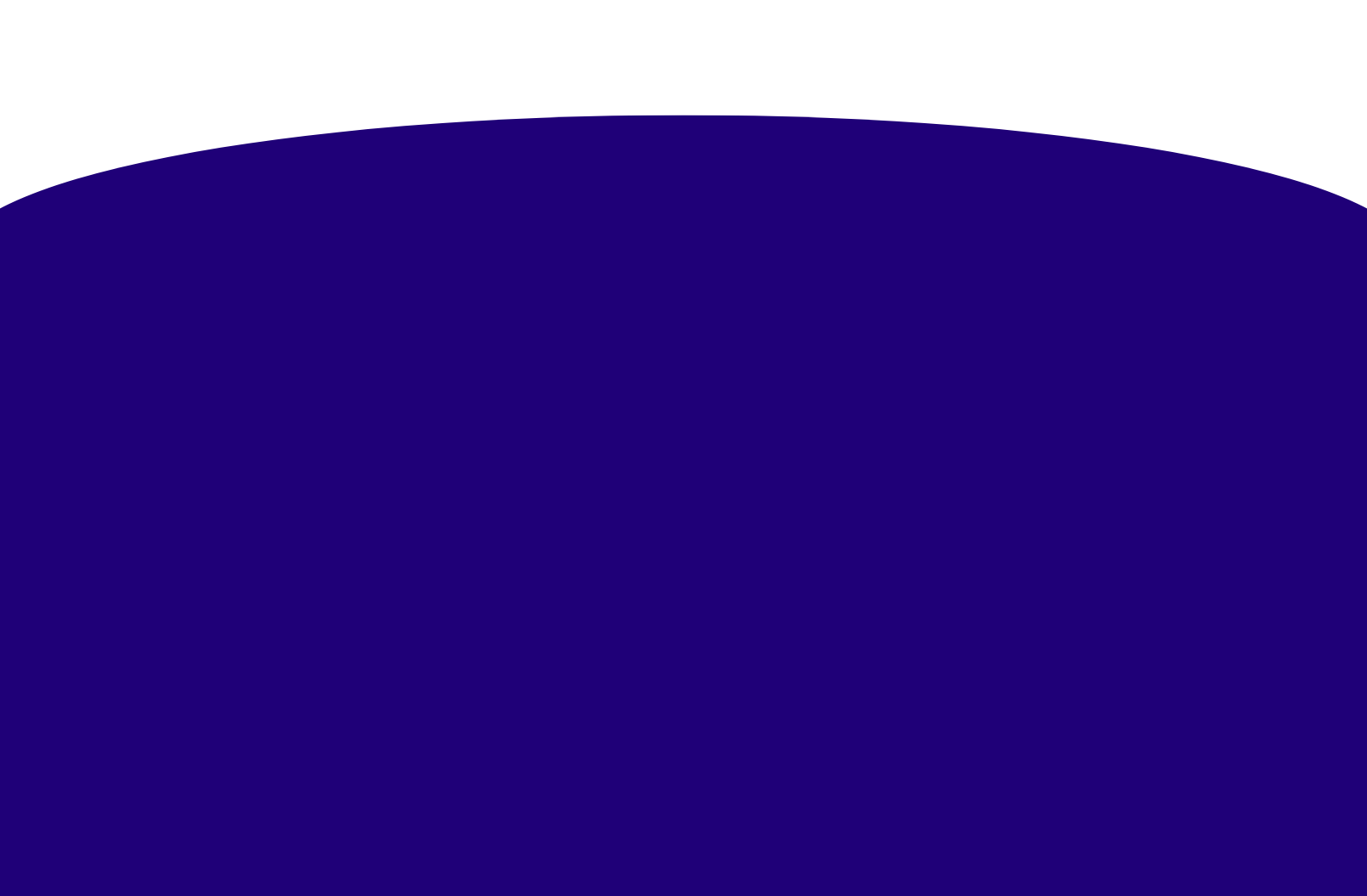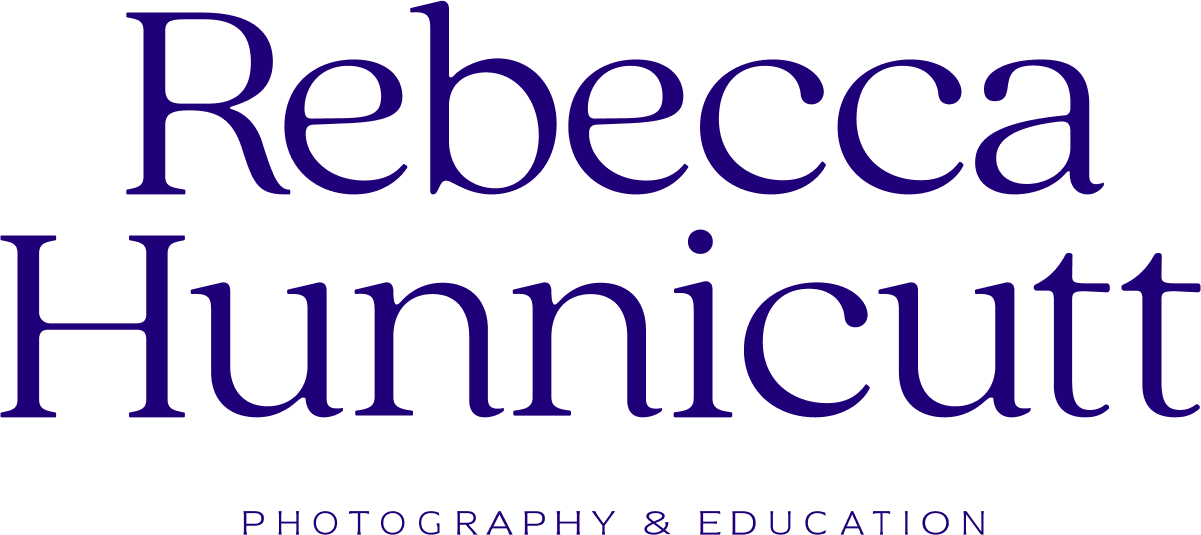Welcome to your school photo viewing page
Greetings, PIPSTER PREP HILLSIDE Families!
I was honored to meet your kiddos for school picture day, and am excited to share their photos with you.
ORDER DEADLINE
November 18th
How To Access Your Child’s Photos:
1.
Click on the ‘Step One: Model Release’ button below.
Complete the privacy/model release form + you’ll be redirected to the photo gallery. No password required to enter the gallery.
2.
Find your child’s class folder, and then their individual album.
To enter each album provide your child’s birthdate as a four digit password as ‘MonthDay’ (for example: if their birthday is July 4th, you would enter 0704 as the password).
3.
Review the ordering video if you have questions on the various products available for purchase and how to order them.
Many common questions are answered in the FAQs below to assist with the ordering process.
Frequently Asked QUESTIONS
-
The ordering window will close on November 18th
-
Enter the birthdate of the child who is in the class album where the sibling photos are located.
-
Some schools do not do annual class photos. If you don’t see it as an ordering option, it was not done for your school.
To order a class photo/collage print follow these steps: (Digital Files Not Available for class photos)
1. Click on an image
2. Click ‘buy photo’ (upper right)
3. Click on ‘items’
4. Click on ‘class photos’
5. Select the class photo (8x10)
6. Add to cart
-
The proofing gallery is only open for approx. one week. I do this as I order all the print products together to keep costs low. Other than digital files, print orders will not be available after this date.
-
To order digital files separate from print products:
1. Click on any photo
2. Click on 'Buy Photo' button (upper right)
3. Click on 'Items'
4. Select 'Digital Files'
5. Select 'Full Resolution All Album Photos'
6. Add To Cart
7. Your digital files will be delivered to you via email after your purchase is complete.
-
Many kids are willing and ready to give a variety of expressions and some are more reserved. This is why you may hear that students have more or less photos in their gallery than others.
-
Digital file purchases will be delivered immediately via email after the sale is processed. Be sure to download and archive your files right away.
Print products will be delivered to the school 2-3 weeks after the ordering deadline.
-
We were able to photograph many sibling groups together, so check your children’s class albums for a sibling session. If you don’t see one but believe there should be one, please email rebecca@hunnicuttphotography to confirm.
You can schedule a sibling session outside of school hours at my pop-up events.
-
At various points in the fall and spring I offer a modern school portrait pop-up session. These are perfect for any child who doesn’t attend the preschool, and for sibling groups that aren’t all enrolled at the same school.
Click here to learn more about the next modern portrait pop-up event.
-
In the future I’ll be releasing new dates for modern portrait pop-up sessions. GET ON THE WAITLIST and be the first to hear about new dates.
-
Nope! The model release/privacy form only needs to be completed once per student. You can then access the gallery via the ‘Step Two: Access Gallery’ button below.
-
Feel free to email Rebecca@hunnicuttphotography with any school picture day and ordering related questions.
VIDEO: How to Order
Digital and Print Products
Here’s a video to help navigate the gallery and to help you complete your order of prints, wall art, and digital products.
I hope that this answers all of your ordering questions.
Thank you!!
For the privilege of photographing your student, and for reviewing all of the ordering info. Now, go check out your little one’s awesome school photos.
I can’t wait to see your favorite images!